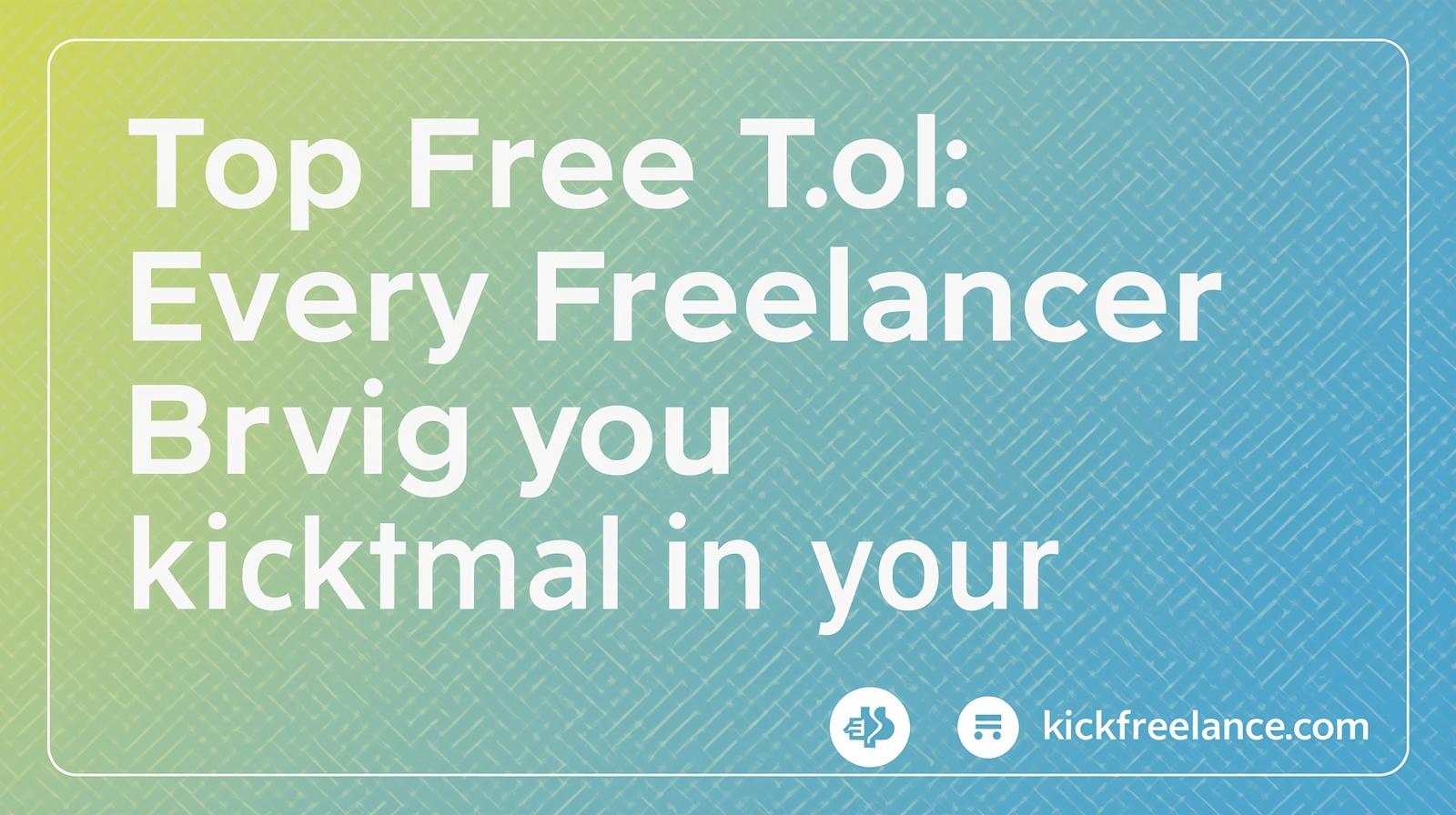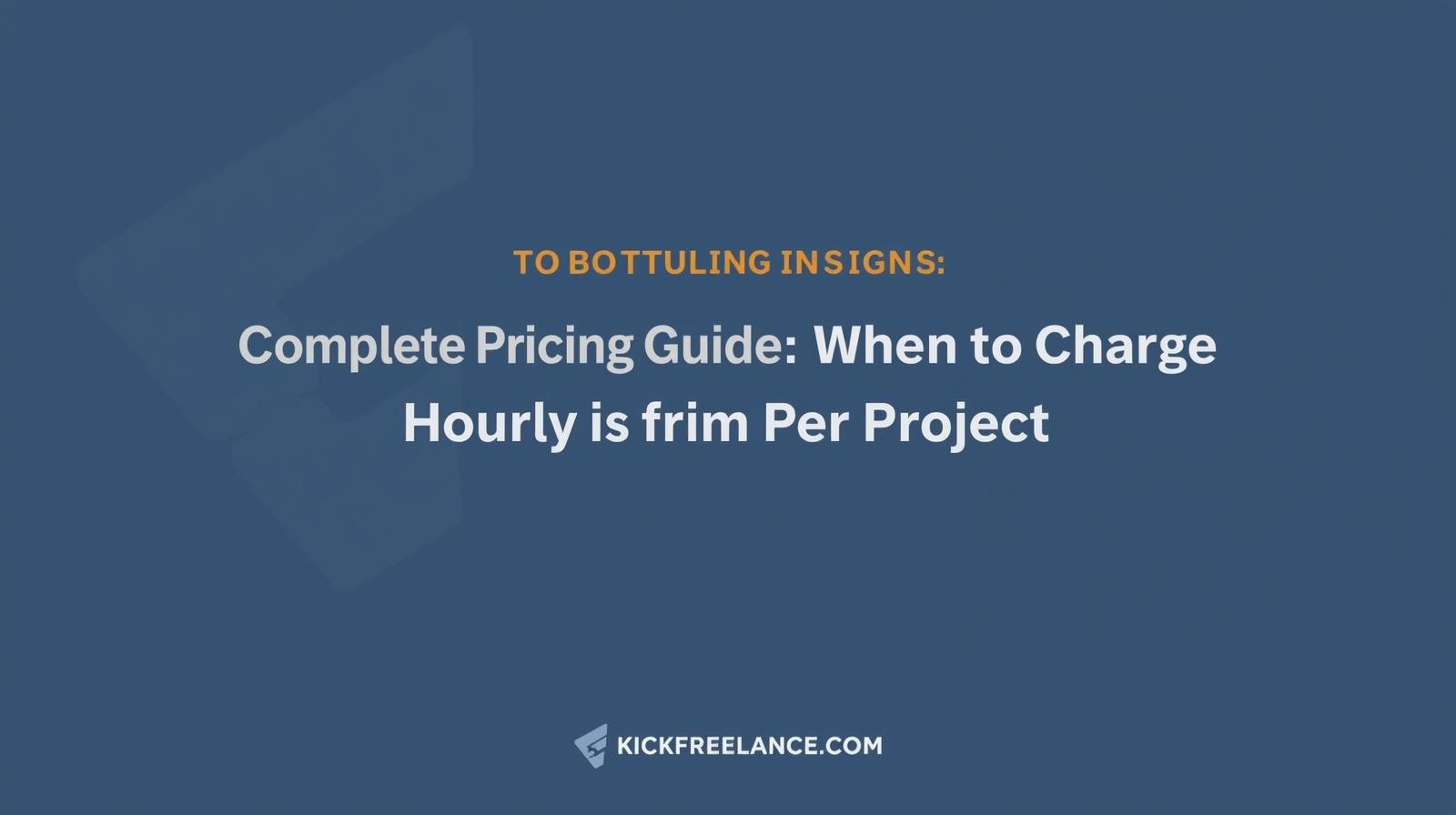Introduction:
Free Tools Every Freelancer Should Use. Alright, let’s be real freelancing’s got perks like freedom and calling your own shots, but wow, does it throw you into the deep end.Chasing down clients, wrestling with invoices, trying to stay on top of deadlines honestly, it can feel like juggling flaming swords some days. Especially when you’re just getting started and have zero clue what you’re doing (been there, survived that).
Here’s the good news: you don’t need to drop a ton of cash on fancy software just to keep your head above water. There’s a whole universe of free tools out there that’ll help you get your act together without emptying your wallet. I’m talking stuff for communication, getting stuff done, wrangling your design files, tracking hours, even keeping the tax monsters at bay. And some of these freebies? They’re so stacked with features, you’ll start wondering why anyone still pays for the “pro” plans.
So, let’s dive in. I’ve rounded up the absolute must-have free tools for freelancers who want to work smarter (and maybe avoid a nervous breakdown). Doesn’t matter if you’re a copywriter, a designer, a code wizard, or a marketing ninja these picks will help you look and act like you’ve got it all together, even on the days when you’re just winging it.
1. Google Workspace:
Honestly, if you’re freelancing and not using a solid toolkit, you’re basically begging for chaos. Google Workspace (yeah, what used to be G Suite) is kind of a no-brainer since it’s free if you’ve got a Google account. Can’t argue with free, right?
Gmail’s there for all the professional back-and-forth, Docs has your back for any writing or editing (plus, you can actually work on stuff together without wanting to pull your hair out), Sheets is perfect for tracking projects or wrangling data, and Drive’s the obvious spot to dump all your important files. The best part?
Oh, and Calendar? Total lifesaver. Set up meetings, slap on deadlines, make reminders so you don’t forget to invoice that one client (again). The color-coding thing is actually pretty great for sorting out what’s a “drop everything” moment and what can wait.
Bouncing between all these tools isn’t even annoying because Google’s made it stupidly easy. You’re replying to someone in Gmail, suddenly need to attach a doc, and boom you’re in Docs or Drive in two clicks. If you’re spinning ten plates at once (because, let’s be real, every freelancer is), having all this stuff talking to each other saves your sanity.
2. Trello – For Effortless Project Management:
Trying to juggle a bunch of projects and clients? Yeah, it gets chaotic fast. Enter Trello. Honestly, it’s like that corkboard you always meant to hang up, but way cooler digital, colorful, and you don’t even need push pins.
I just slap up a new board for every client or project, toss all my to-dos on there as cards, and then just drag ‘em around as stuff moves along. “To-Do,” “In Progress,” “Done” super straightforward. It’s almost a little too satisfying watching tasks slide over to “Completed.” Sometimes I move cards just for the dopamine hit, not gonna lie.
Need to chase deadlines or attach files your client keeps emailing you for the third time? Trello’s got you. Checklists for the tiny stuff, due dates, all that jazz. If you’re a freelancer who’s a sucker for color-coded anything, this is your playground.
And hey, you can plug it right into Google Drive, Slack, Dropbox so you’re not bouncing between a million tabs. The free version is honestly generous unlimited cards and lists? Wild.
3. Canva – For Stunning Visual Design:
Okay, here’s the deal: Sooner or later, everyone’s gotta whip up something that looks halfway decent could be a flashy Instagram story, a pitch deck for your boss, or just something to impress a client who loves “a good visual.” That’s where Canva totally saves your butt.
Honestly, you don’t have to be some artsy Photoshop wizard. Canva’s made for regular folks just drag, drop, slap some text on a template, and boom, you’ve got yourself a graphic. There’s, like, an endless ocean of templates: resumes, flyers, those infographics everyone loves to hate… it’s all there. And you can mess with the colors and fonts until it finally feels like “you” or at least, not a total disaster.
Oh, and get this: you don’t have to waste time Googling for free photos or icons, because Canva’s already got a massive stash. And it just keeps saving your stuff in the cloud, so if your laptop dies or your coffee spills all over the keyboard (we’ve all been there), it’s fine. Your masterpiece survives.
Bottom line, you go from “hmm, I have an idea” to “look what I made!” in basically no time. If you’re a freelancer, Canva’s kinda like having a design buddy who never sleeps and doesn’t charge by the hour.
4. Notion – For Organizing Everything in One Place:
Alright, look if you’re still swimming through a sea of Post-its and a million random Google Docs, and you haven’t even glanced at Notion yet, I gotta ask: why are you making life harder for yourself? For real, it’s like having your hyper-organized bestie in your pocket, except this one doesn’t roll their eyes at your chicken-scratch scribbles or your late-night brain dumps about the meaning of existence.
Need to keep your clients straight? Done. Wanna whip up a content calendar that doesn’t look like a crime scene? Child’s play.
And let’s talk about the interface. So clean you could eat off it. Not a single pop-up screaming at you, and you can deck it out with tables, widgets, templates whatever weird system you’re convinced will finally fix your life.
5. Clockify – For Tracking Your Time Accurately:
Most freelancers? Honestly, they just kind of stumble through their day, crossing fingers and hoping they’re not tanking their hourly rate without even noticing. Like how do you even know if you’re killing it or just giving away free work if you’re not keeping track? Enter Clockify, the dorky little time-obsessed friend you never knew you needed. It’s basically lurking in the background, making sure you know exactly where your hours are vanishing. No more guessing games. You’ll spot instantly if you’re lowballing yourself, grinding way too hard, or, let’s be real, accidentally falling into a TikTok rabbit hole in the name of “market research.”
And dude, the free plan is actually legit. Unlimited projects, unlimited tracking, unlimited everything go nuts. You can smack that timer when you start hustling or just write in your hours later if you forget (which, let’s be honest, happens to the best of us). Plus, it cranks out these snazzy reports so you can see which clients are basically eating your entire week for breakfast.
Seriously, having all that info at your fingertips? That’s straight-up leverage the next time you’re trying to talk your way into a better rate or realizing you just lost three hours to inbox hell. Sure, tracking your time feels super awkward at first, like you’re tattling on yourself. But once you get a look at your own numbers? Weirdly satisfying.
6. Payoneer – For Getting Paid Smoothly:
Honestly, getting paid should be the sweet reward after all that freelancing hustle, right? But man, waiting around for money or watching it vanish into mysterious “fees” can drive you nuts. That’s where Payoneer steps in and actually saves your sanity. No shady charges hiding in the shadows. You just get your cash, simple as that.
It’s got your back with different currencies, and it plugs right into places like Upwork, Fiverr, or Freelancer no weird jumping through hoops. Hit a couple buttons, bam, money’s in your bank. Oh, and the exchange rates? Usually better than PayPal, so you’re not losing out there either.
7. Grammarly – For Writing with Confidence:
That’s why Grammarly’s legit a lifesaver, not just for “serious writers” or whatever, but for, like, literally anyone who bangs out emails or DMs. It just sits there, catching your embarrassing mistakes, fixing your commas when you forget them (again), and even nudging you when your message sounds a bit, I dunno, like a robot wrote it.
The basic version? Totally free and honestly all most people need. It’ll flag your dumbest mistakes and toss you some suggestions no need to sweat it. Plus, it plugs into Chrome, Google Docs, even your unhinged Twitter rants. And the tone thing? Wildly useful. Nobody wants to sound like their mean boss in an email.
Basically, it’s the difference between firing off something rough and looking like you’ve got your act together. Grammarly’s got your back, making sure you don’t look like a total amateur every time you hit “send.”
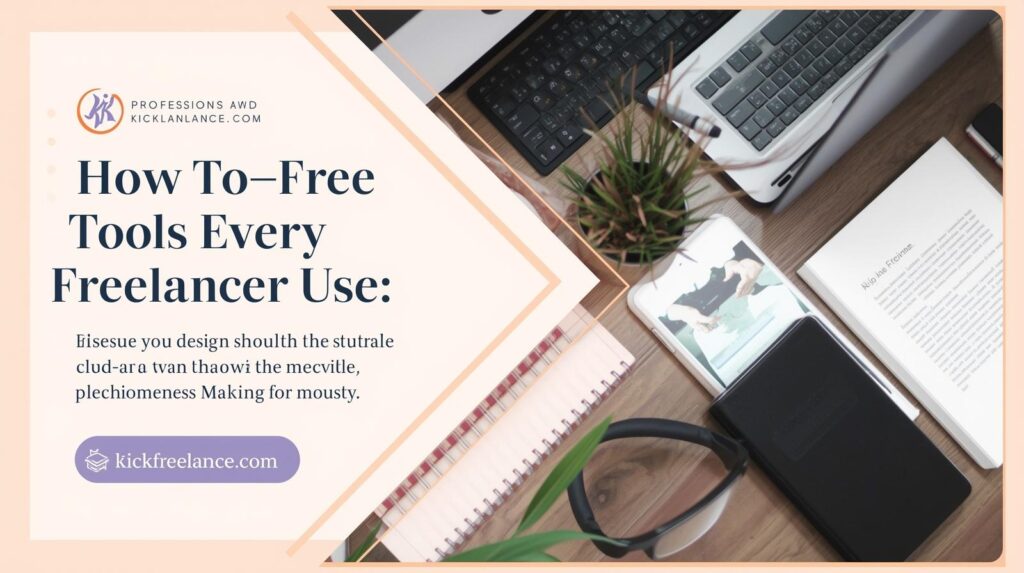
8. Slack – For Better Client Communication:
Yeah, email technically “works,” but man, isn’t it just the worst sometimes? You send something, then cross your fingers and wait for a reply that could come in five minutes or five days. And don’t even get me started on hunting for that one file buried in a million tangled threads. Nightmare fuel.
Wanna keep your projects separate? Create a channel for each one. Drop your files in, link up your Google Drive or Trello or whatever else you’re using boom, no more scrolling through ancient emails for that random PDF.
And searching old convos? Stupidly easy. Plus, if you’re hopping between teams (which, let’s be real, who isn’t?), you get instant updates and pings.
9. Zoom – For Meetings and Client Calls:
Doesn’t matter if you’re a freelance writer, designer, or, I dunno, interpretive dance coach—at some point, you gotta hop on a call with a client. “Face-to-face,” but, you know, with pixels. Zoom’s kinda the default now, like the Kleenex of video calls.
With their free plan, you can chat one-on-one as long as you want. Group calls? You’ve got 40 minutes before you get booted.
Switching from endless emails to face time? That hits different. Suddenly you’re not just a mysterious email signature they can see you laugh, roll your eyes, whatever. Makes it way easier for clients to trust you, ‘cause there’s an actual human being behind the work. And hey, that’s half the battle.
10. Dropbox – For Reliable File Sharing and Backup:
Ugh, file management don’t even get me started. Every freelancer’s been there: you wrap up a gig, and next thing you know, your laptop’s wheezing like it just ran a marathon, all because those video files are absolute beasts. That’s where Dropbox comes swaggering in. Honestly, it’s kind of the MVP for tossing files around and sharing stuff without freaking out about someone hacking your work.
Look, the free version only coughs up 2 GB, which is laughable if you’re trying to store your entire career on there—but for quick docs or last-minute projects? Not too shabby. Throwing a shared folder together for a client? Child’s play. And if someone goes rogue and deletes your masterpiece? No sweat, you can peep the file history and bring it back from the dead. Lifesaver, no joke.
Syncing’s slick too. One second you’re on your phone, then bam, you pick right up on your desktop. No more desperate emailing files to yourself or hunting through a jungle of USB drives. Plus, let’s be honest, clients eat it up when you send them those clean, pro-looking links instead of some sketchy attachment named final-final-V3-reallyfinal.docx. Makes you look way more organized than you probably are.
Conclusion:
Look, freelancing isn’t just “Oh, I have skills, I’ll get rich now.” That’s where these free tools come in clutch one for time, one for chats, one for blasting out designs, another for making sure you actually get paid (imagine that), and so on.
Plug ‘em into your daily grind and suddenly you’re not drowning in chaos. Stuff that used to eat up your Sunday nights? Gone. You get back hours, stop fumbling with spreadsheets, and maybe just maybe look like you’ve got it all together for your clients. Did I mention these tools cost zero dollars? Not a typo. Free as in “why didn’t I do this sooner?”
I’m not saying it’s magic building your perfect little toolkit takes some trial and error, maybe a few curse words. But once you nail it, freelancing isn’t just doable, it’s actually fun (or at least less stressful). Seriously, the smartest freelancers aren’t the ones pulling all-nighters they’re the ones automating half their headaches away. Play around, mix and match, see what sticks. Your future self will thank you.
Bottom line, in a world where everything’s changing every five seconds, having the right tech on your side isn’t just “nice to have.”